MS-PAINT
As you know, MS means Microsoft and Paint is software name. Ms-Paint is a painting software which is used to draw paintings and for creating drawings with the help of some brushes styles, colors and editing tools. It is a small software but you can use it for making big and artistic paintings. But it has limitations of gradient colors, shading and some other editing tools. But it is best for creating painting, drawing and logo designs etc...
There are three ways to open Ms-Paint in Windows 7 :-
1. Click on Start button > All Programs > Accessories > Paint

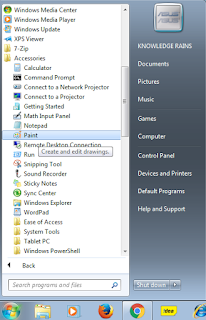
OR
2. Click on Start button and type mspaint in search box and then click mspaint.

OR
3. Press (Start button + R) from keyboard, it will show you Run command dialog box.
Then type mspaint and click OK or press enter in keyboard.
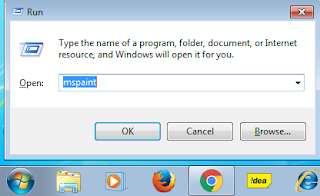
After opening MsPaint you will see this screen let us know what are the parts of this MsPaint software.
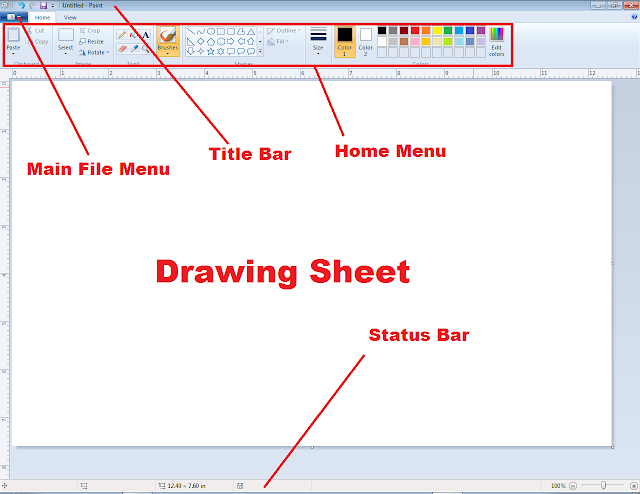
Main File Menu: This menu contains some commands related to file like new, open, save, save as, print etc...
Title Bar: This bar contains title of file and some useful buttons like undo, save on left side and minimize, maximize and close on right side.
Home and View Menu: These menus contain useful tools for drawing, editing and viewing the painting or drawings.
Status Bar: It contains measurement of page size, pointer position and zoom tool.













0 comments:
Post a Comment